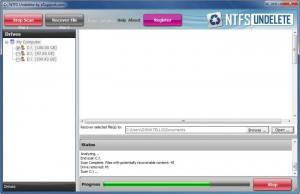NTFS Undelete
3.0.8.322
Size: 2.82 MB
Downloads: 4518
Platform: Windows (All Versions)
Thanks to recovery programs, deleting data by accident is not a serious issue. You only need to scan a partition and you will find your lost files. If you are looking for a fast and simple solution for restoring erased files, NTFS Undelete is worth trying. It can recover any type of file, from FAT or NTFS partitions. Furthermore, the software can work with removable media, such as USB flash drives or SD cards.
The 4 and a half Mb installation package can be downloaded in a few seconds with any modern day Internet connection. The setup process does not include difficult configurations, so you will have the program up and running in no time. System requirements or compatibility will not be an issue, which means that you can run the software even on older computers.
The software's design makes data recovery a very straightforward process. You just need to select one or more partitions, on the left side of the interface and click a button to start scanning. The process will not take long and the results will be displayed immediately on the same window. You can filter the files by format or path. Clicking one of the buttons, in the lower left corner of the window, will display different tree structures, which you can use to select your drives for the scanning process or filter the results.
NTFS Undelete automatically detects what type of files are found. Depending on your results, you will find various file categories, along with the total number of files, in one of the tree menus. A preview area is located beneath the results list. When it is not displaying the stages of the scanning process, you can use it to see a file's HEX values or preview images. Results are selected with check boxes and you will have to click a second button, next to the Scan option, to start recovering the files. Before starting this process, you can specify a destination path by using a browsing option on the same interface.
Pros
NTFS Undelete is fast and it can recover any file, regardless of size or format. It supports both NTFS and FAT file systems and it works with removable memory devices as well. The interface is very easy to understand, making it possible for anyone to use the software.
Cons
An option for selecting or deselecting all results would be useful. Besides that, the trial version does not let you recover any files. Deleted files or partitions will not be a problem while using NTFS Undelete. It is capable of recovering any type of file from any local or removable drives.
NTFS Undelete
3.0.8.322
Download
NTFS Undelete Awards

NTFS Undelete Editor’s Review Rating
NTFS Undelete has been reviewed by Frederick Barton on 31 Jul 2012. Based on the user interface, features and complexity, Findmysoft has rated NTFS Undelete 5 out of 5 stars, naming it Essential